Imports Manager
Importing animations via the Inspector Docks is handy, but it makes it harder to re-import multiple animations at same time. For that you can use the Imports Manager.
You can find the manager under Project -> Tools -> Aseprite Wizard -> Imports Manager....
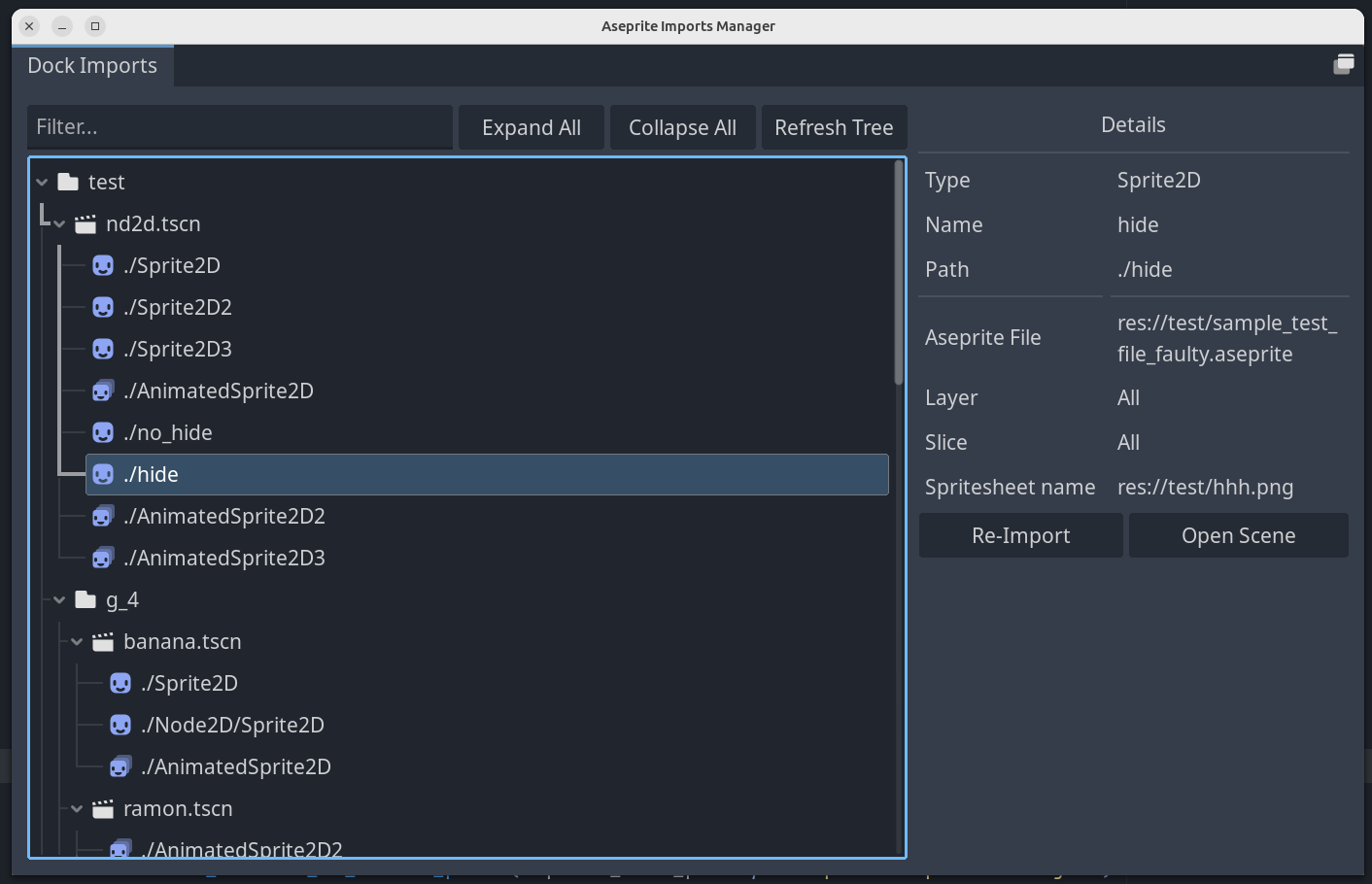
In this screen you can see all the nodes in your project imported using the Inspector Dock. From here, you can re-import any file, as well as select multiple files to import in one go.
Due to some limitations and bugs in Godot, when importing a node its scene will be open in the editor.