Features
The Godot plugin makes authoring dialogues with clyde a breeze.
Editor with syntax highlighting
Clyde is very flexible, and the syntax highlighting makes it easier to ensure your dialogue is correct.
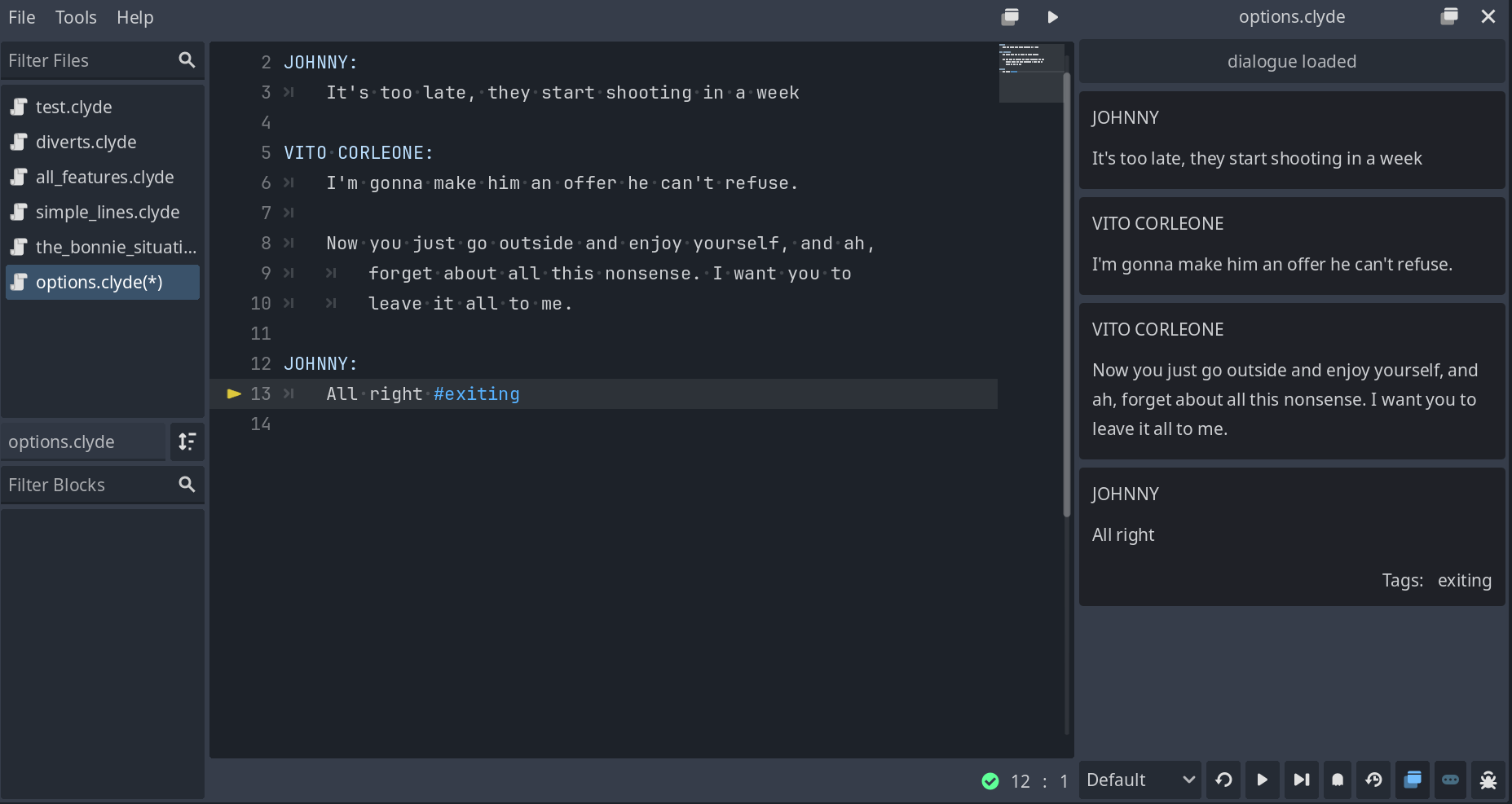
Simple autocomplete to help you save time:
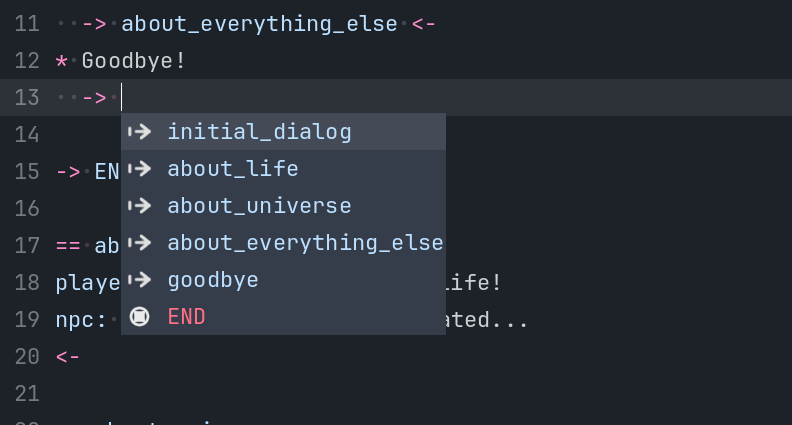
Parsing in real-time helps identifying errors quickly:
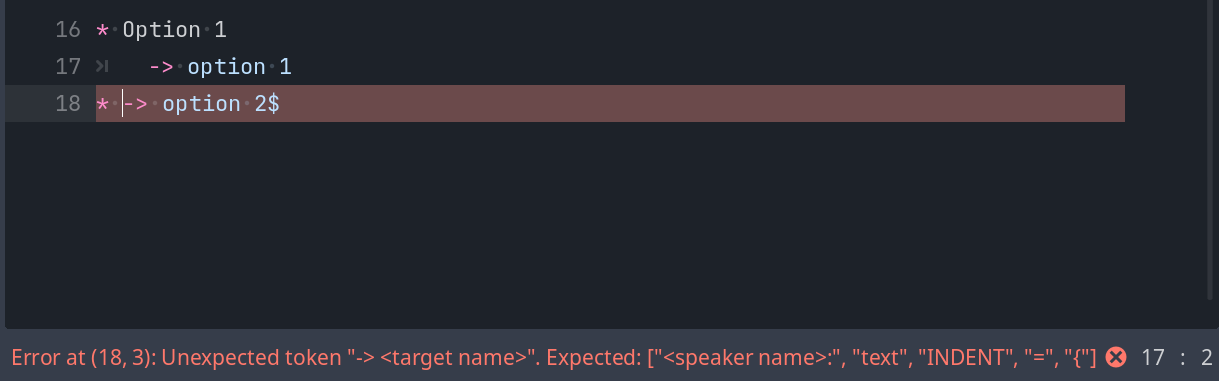
In-editor player and debugger
You can execute your dialogue without running your game. It allows quick dialogue iteration and debugging.
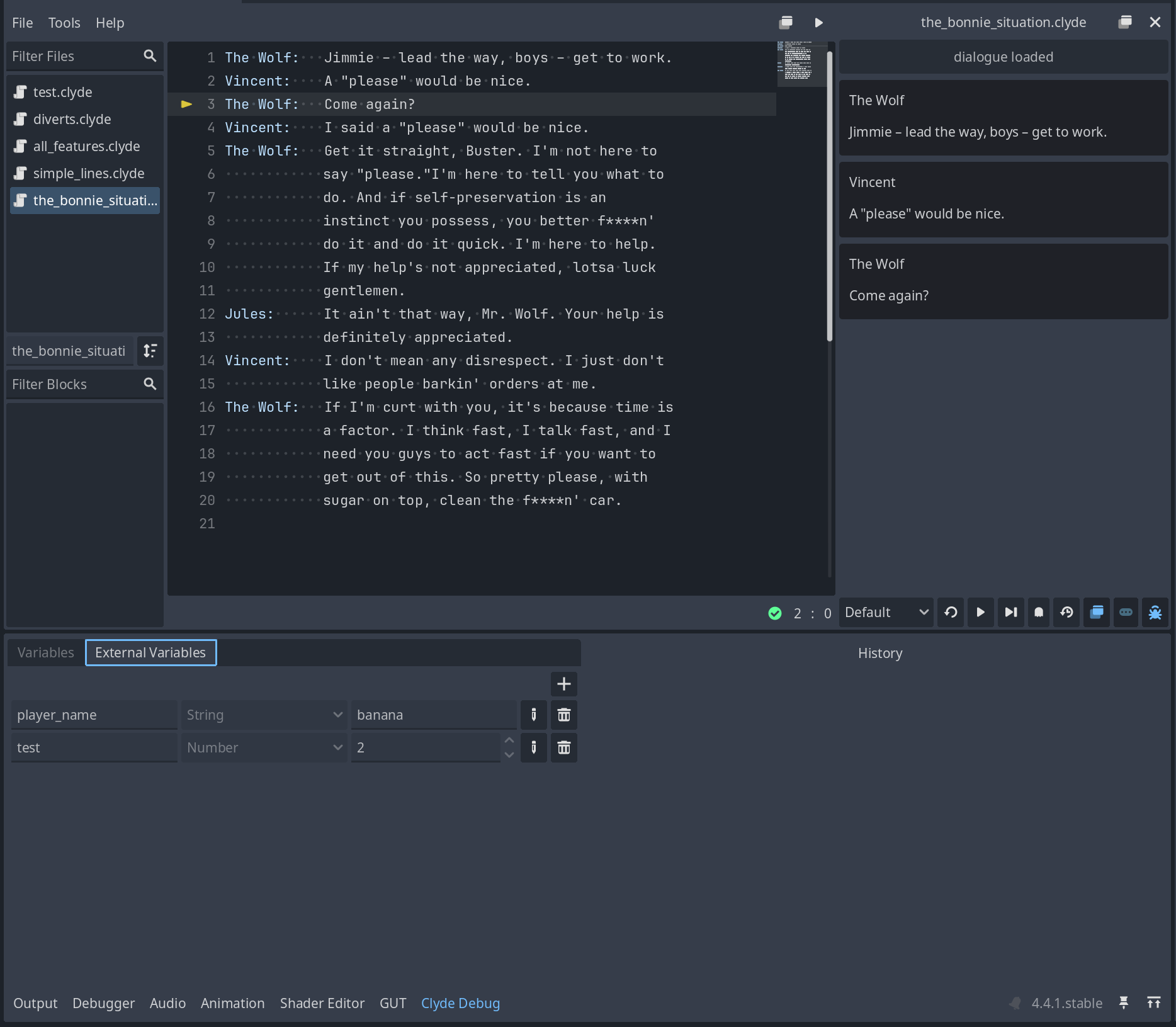
Undock editor and player
Need more space? You can undock both the editor and player into separate windows:
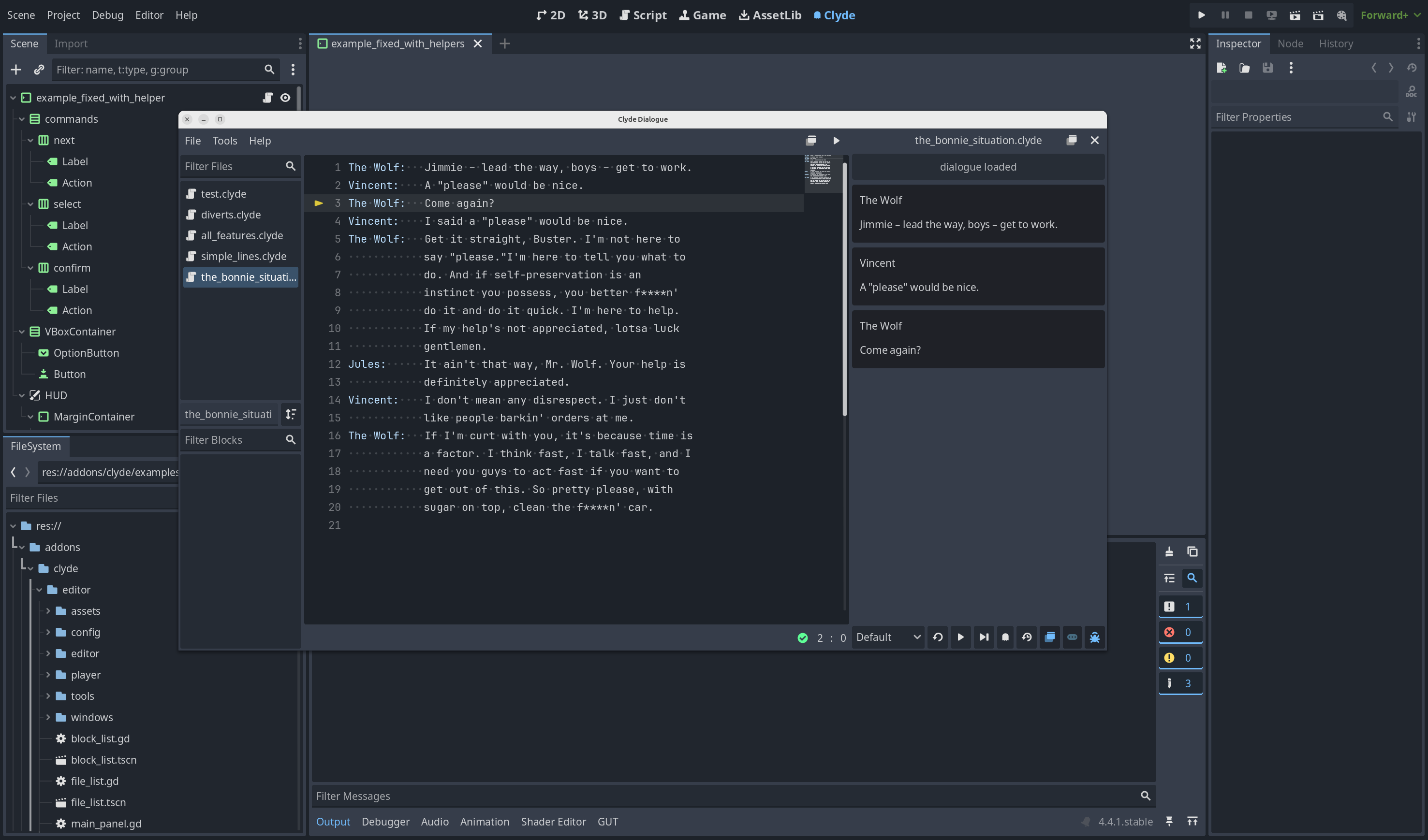
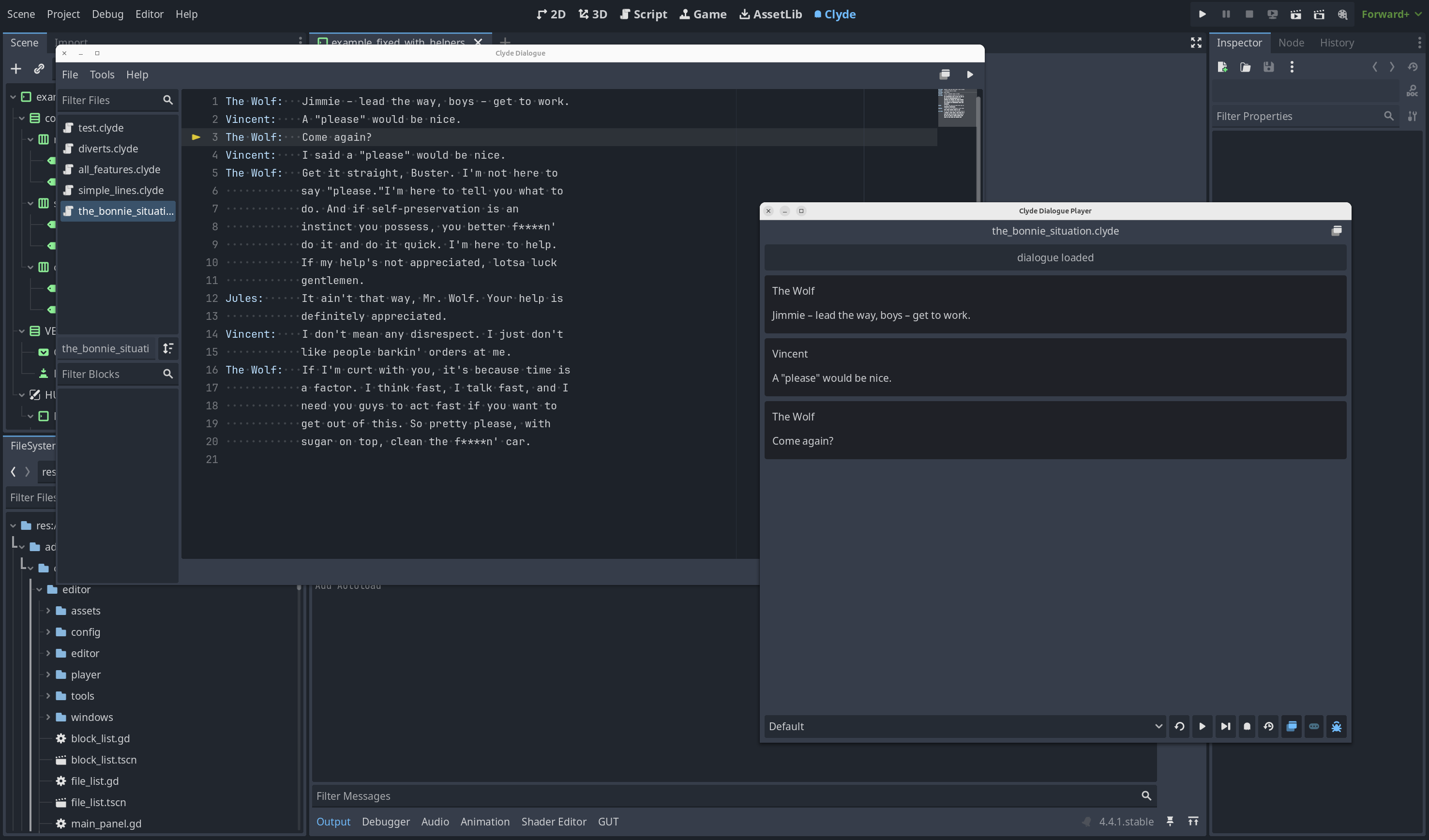
Tools for localization
Useful tools for generating ids and exporting your dialogue lines for translation:
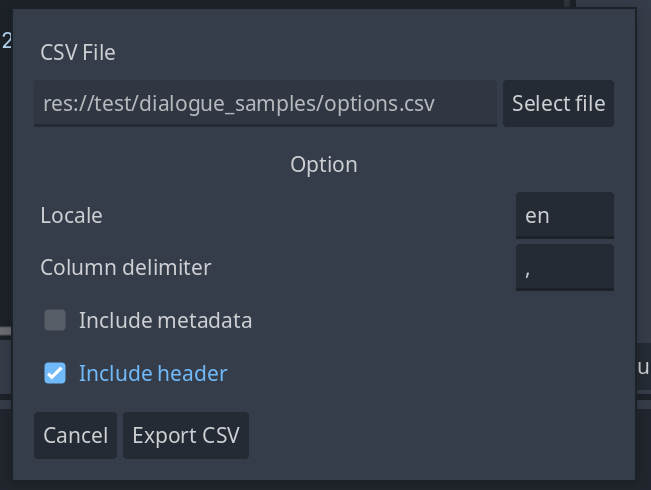
Helpers for people in a rush
Opinionated, yet extensible helpers for a quicker start. Like the Dialogue singleton and a few built-in dialogue bubbles that can be adapted to your needs.
Automatic importer
.clyde files are parsed at import time, improving runtime performance.